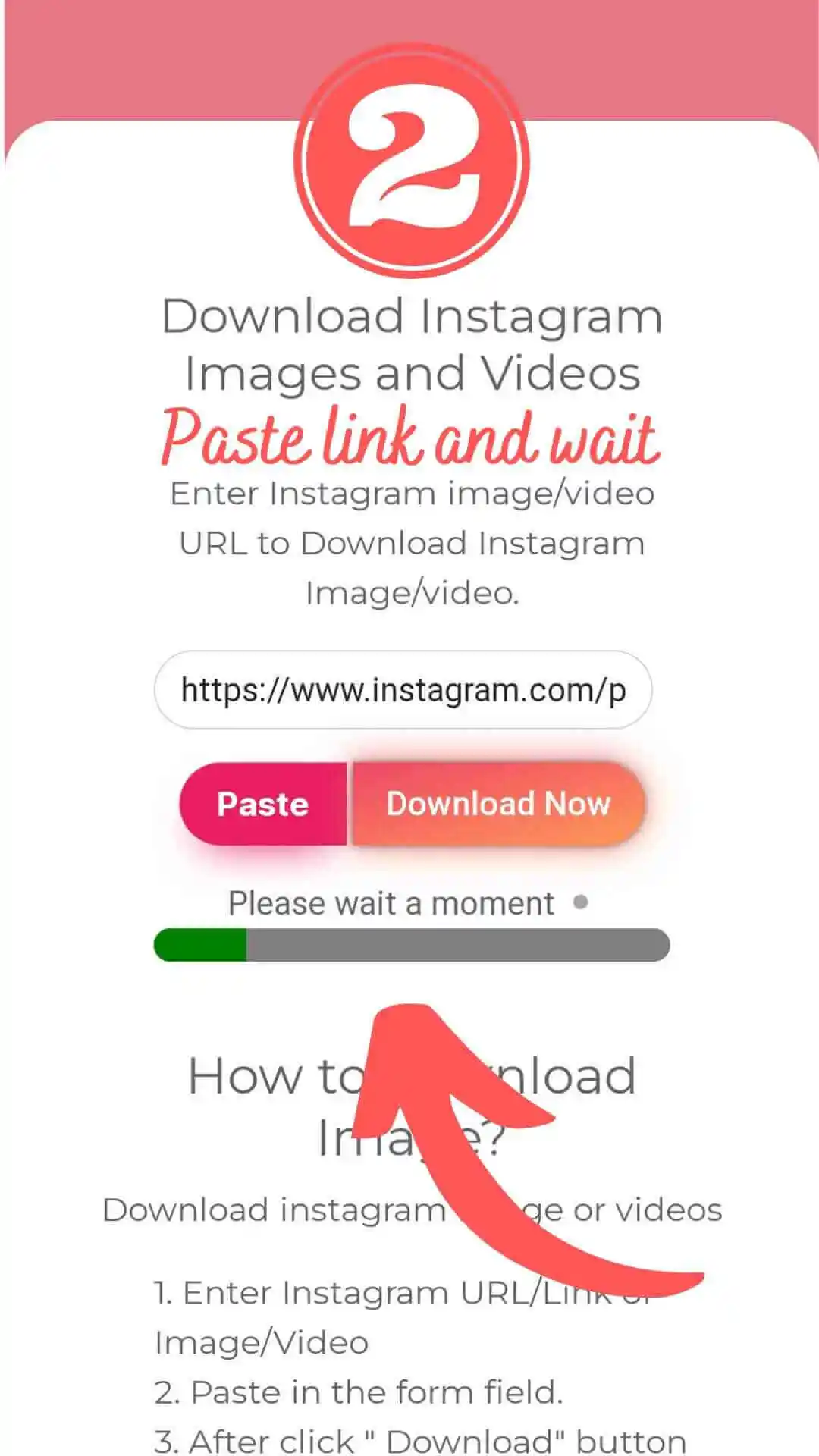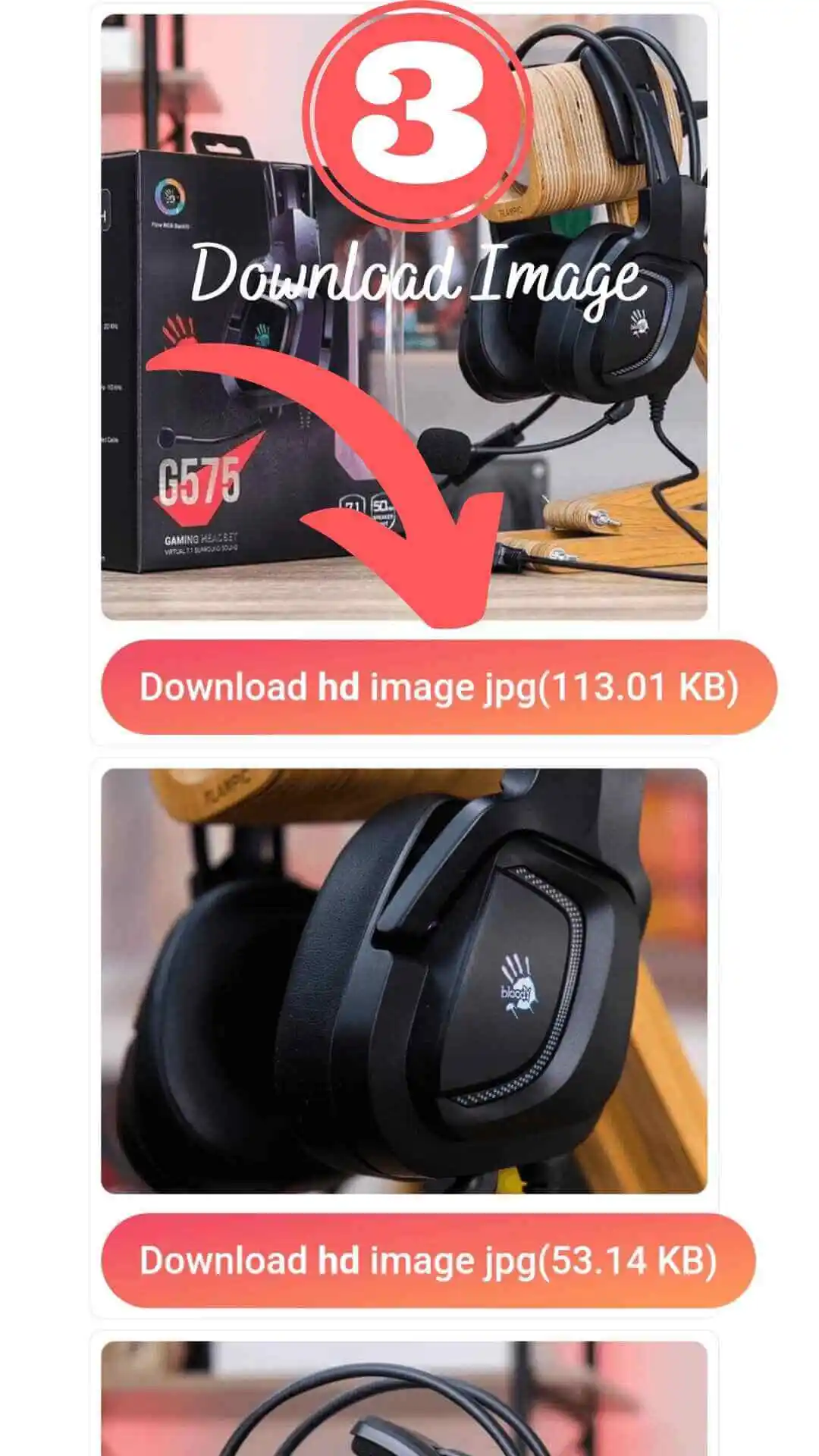Instagram Video Downloader:
There are many reasons why downloading Instagram videos is important. First, videos are a great way to share memories with friends and family. They are also a great way to show off your work to potential employers or clients. Finally, videos are a great way to keep up with the latest trends and fashions. Downloading videos from Insta-gram can be a difficult process, but it is so important to be able to do so.
It's no secret that Instagram is one of the most popular social media platforms out there. With over a billion active users, it's a great place to share photos and videos with friends and family. But if you want to download someone’s else Instagram video?
A video downloader for Instagram lets you save videos from the platform so you can watch them later offline, or share them with others.
Here, we'll show you how to use an Instagram video downloader to save videos from our website. We'll also share a few tips on how to find the best videos to download, and how to avoid any copyright issues.
How to Download Instagram Videos
As we mentioned above, an Instagram video downloader is a tool that lets you download videos from Instagram. There are a few steps to follow. To use InstaReel,
just go to the website
Enter the URL of the Instagram post that contains the video you want to download.
Then, click on the "Download" button. The video will start downloading automatically.
How can a user download stories?
Download an Instagram Story or Video
Enter your Instagram username and click the Download button.
Select current story or highlight this page
Click the Save As button to save to your PC, Phone or Mac.